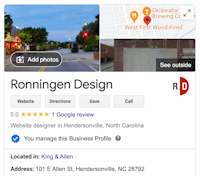
How to Add a Manager to Google My Business
Follow the steps below to add a Manager to your Google My Business profile.
1. Google Your Business Name
If you are already a Primary Owner or Manager, you should see something similar to the example below when you search for your business name.
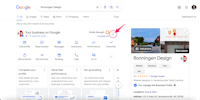
2. Click the three circles
The three circles are highlighted in the screen shot above.
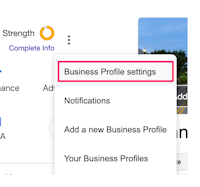
3. Click “Business Profile Settings”
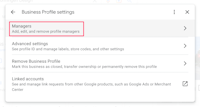
4. Click “Managers”

5. Click “Add”
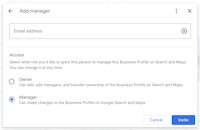
6. Enter email address & click “Invite”
Google My Business defaults new users to Manager. Select Owner if the new user will be managing other managers.